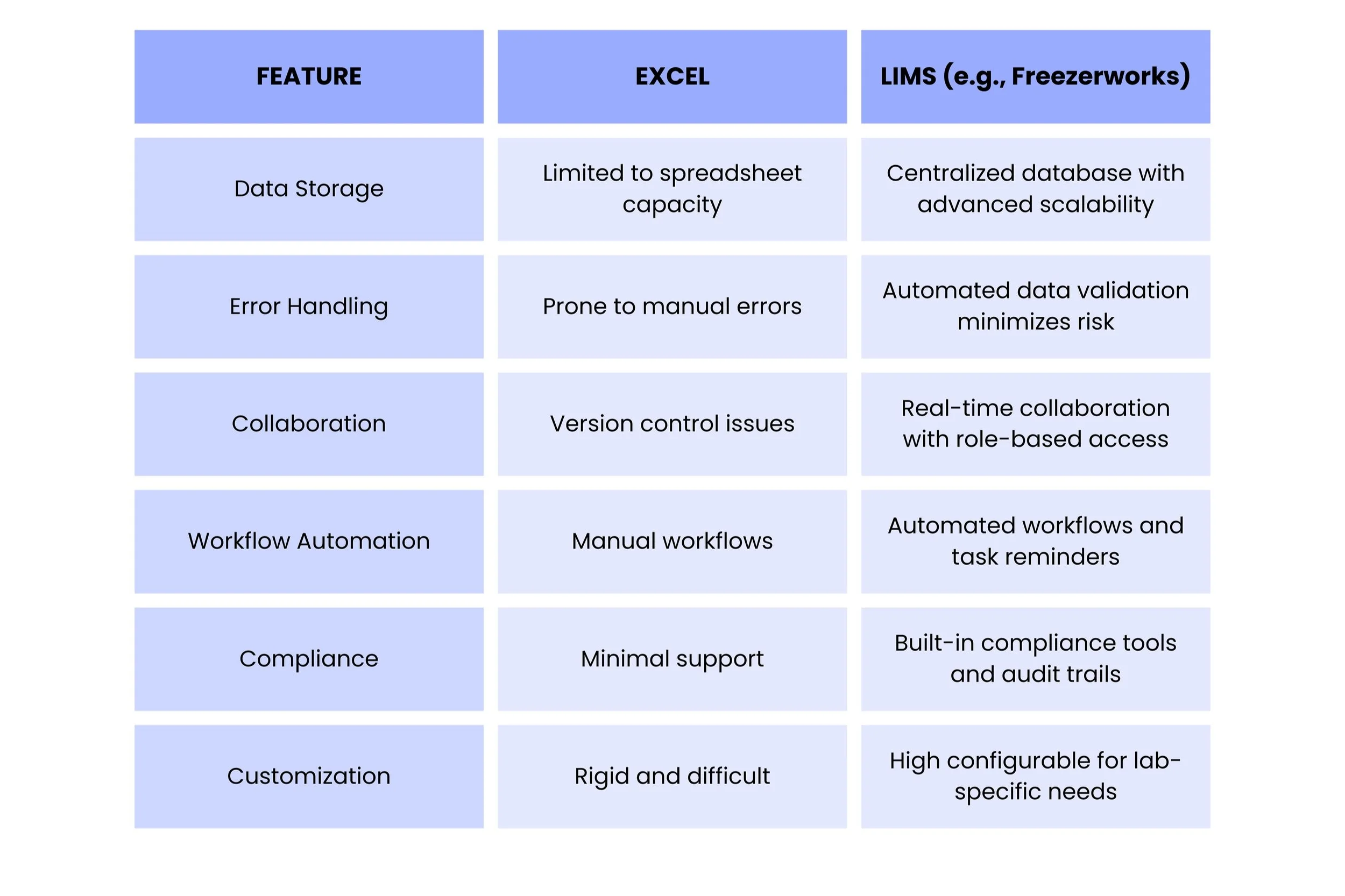A Guide to Moving Your Lab’s Sample Management Out of Spreadsheets and into Lab Software
Every lab manager and researcher knows how important it is to maintain accurate and compliant data in their lab.
Historically, Excel spreadsheets have been a go-to tool for tracking samples and aliquots, data analysis, and managing your inventory, but spreadsheet limitations become obvious as labs expand and regulations become more stringent.
Enter Laboratory Information Management Systems (LIMS) and other Sample Management Software—these central systems help you streamline workflows, improve your data quality, and maintain regulatory compliance.
But how does the sample management software stack up against Excel and is it worth making the shift?
We’ll explore the pros and cons of Excel vs. LIMS and other sample management tools as well as take a look at the transformative benefits of migrating to a database-driven system and some practical steps for making the shift.
Spreadsheet Limitations
So many labs rely on Excel, Access, and other spreadsheet-based tools due to their simplicity, but here’s where spreadsheets fall short:
Data Volume Constraints
As your data grows, spreadsheets become slow or start crashing. This puts you at risk of losing data, duplicating work, and slower processes.
Error-Prone Manual Processes
Manual data entry in a spreadsheet is always prone to mistakes and typos and jeopardizes data validation and reporting among a host of other issues.
Version Control Nightmares
Collaborating on shared spreadsheets often results in version control issues and redundancy, adding confusion and potential errors.
Workflow Automation Limitations
Spreadsheets lack workflow automation options, requiring manual effort to generate reports, track samples, or manage inventories.
Compliance Risks
Spreadsheets don’t provide the audit trails or validation tools required for regulatory compliance (e.g., FDA 21 CFR Part 11).
What is a LIMS or Sample Management Software and Why Does Your Lab Need One?
LIMS or Laboratory Information Management System is a specialized sample management software tailored to meet the unique demands of labs, biorepositories, and clinical trial research facilities. Unlike spreadsheets, sample management software centralizes your lab’s data, automates all your critical tasks, and ensures regulatory compliance.
Here’s how a sample management software outperforms your standard spreadsheet database:
Centralized vs Scattered Data
Sample management software and LIMS tools provide a single-source of truth for your lab data—keeping all your samples, aliquots, and patients linked to the data you care about most.
Automatic vs Manual Data Validation
Sample management software automatically checks for errors and data accuracy instead of hoping that formula is still correct or applied to the right cells.
Full Audit Trails vs Version History (if you’re lucky)
Every single action in a sample management software is recorded which is ideal for compliance, while hoping to use a spreadsheet for regulatory compliance is asking for violations.
Scalability vs Limited Capacity
Sample management tools easily handle increasing data volumes and workflows, while spreadsheets begin to slow and crash.
Automation vs Manual Action
Lab software reduces manual tasks like inventory, tracking, and reporting, while spreadsheets will always rely on human hours.
Configurability vs Rigidity
Sample management tools are easily adapted to your lab’s specific workflows and needs, while spreadsheets rely on basic functionality and human expertise.
Freezerworks’ sample management solutions—Base, Ascent, Summit, and Pinnacle—are designed for labs of all sizes and function.
How to Transition from Spreadsheets to Sample Management Software
Transitioning from spreadsheets to a lab management software may seem overwhelming, but the benefits far exceed the challenges when you have the right approach. Here are some key steps to help:
Get clear on your lab’s needs.
Determine why it’s time to make the move and what you need from a lab management software. Are your spreadsheets too cumbersome? Is compliance becoming a challenge? Identify all your pain points so you know exactly what you need lab software to address.
Choose the right software.
Not all sample management systems are created equal, so consider the size and complexity of your lab, the teams and roles you require, as well as any security and compliance factors. Freezerworks offers multiple options tailored for different types of labs. For example:
Base is everything you need for sample management with an individual team.
Ascent is ideal for multi-group organizations who need more security, roles, and requisition features.
Summit is a multi-tenancy solution that includes organism-level hierarchies, group-assigned fields, and test results management.
Pinnacle is a powerful, multi-group study management solution.
These editions allow our customers to pay for only the services and solutions they need, not what they don’t.
Prep and plan your migration.
Data migration is often the scariest part of migrating to a software solution for your lab. Start by cleaning up spreadsheets, removing redundant data, and standardizing spreadsheet formats. Work directly with your software provider to ensure a smooth migration.
Get team training to ensure product adoption.
Ensure all team members are trained to use the new system effectively. Freezerworks offers comprehensive user guides and support for fast-track adoption.
Start validating your data.
Configure rules in your sample management software to automatically validate data at every stage. This keeps your data clean, consistent, and compliant.
Regularly monitor and optimize your new tool.
Once your software is up and running, get regular feedback from team members and use this to optimize workflows and identify additional customization needs.
Spreadsheets vs. Freezerworks: Feature Comparison
Real-world Freezerworks Success Stories
We know shifting from spreadsheets to lab software can be overwhelming, but you’re not alone. Here are a few examples of lab transformation with Freezerworks:
Case Study 1: MUSC’s diabetes research team relied on Excel for sample tracking but faced chaotic spreadsheets and frequent data errors. After switching to Freezerworks, they streamlined inventory management, automated tracking, and improved data accuracy, making sample retrieval and research more efficient.
Case Study 2: HemaCare improved blood product inventory management by switching from spreadsheets to Freezerworks, enhancing traceability and real-time availability for sales staff. This transition achieved over 98% traceability success, boosting efficiency, compliance, and customer responsiveness.
Your lab could achieve similar results by switching and easing overall operations.
Ready to future-proof your lab?
Spreadsheets may have worked for your lab in the past, but modern labs need sample management software to achieve efficiency and compliance. If you’re ready to transform your lab data, explore Freezerworks.