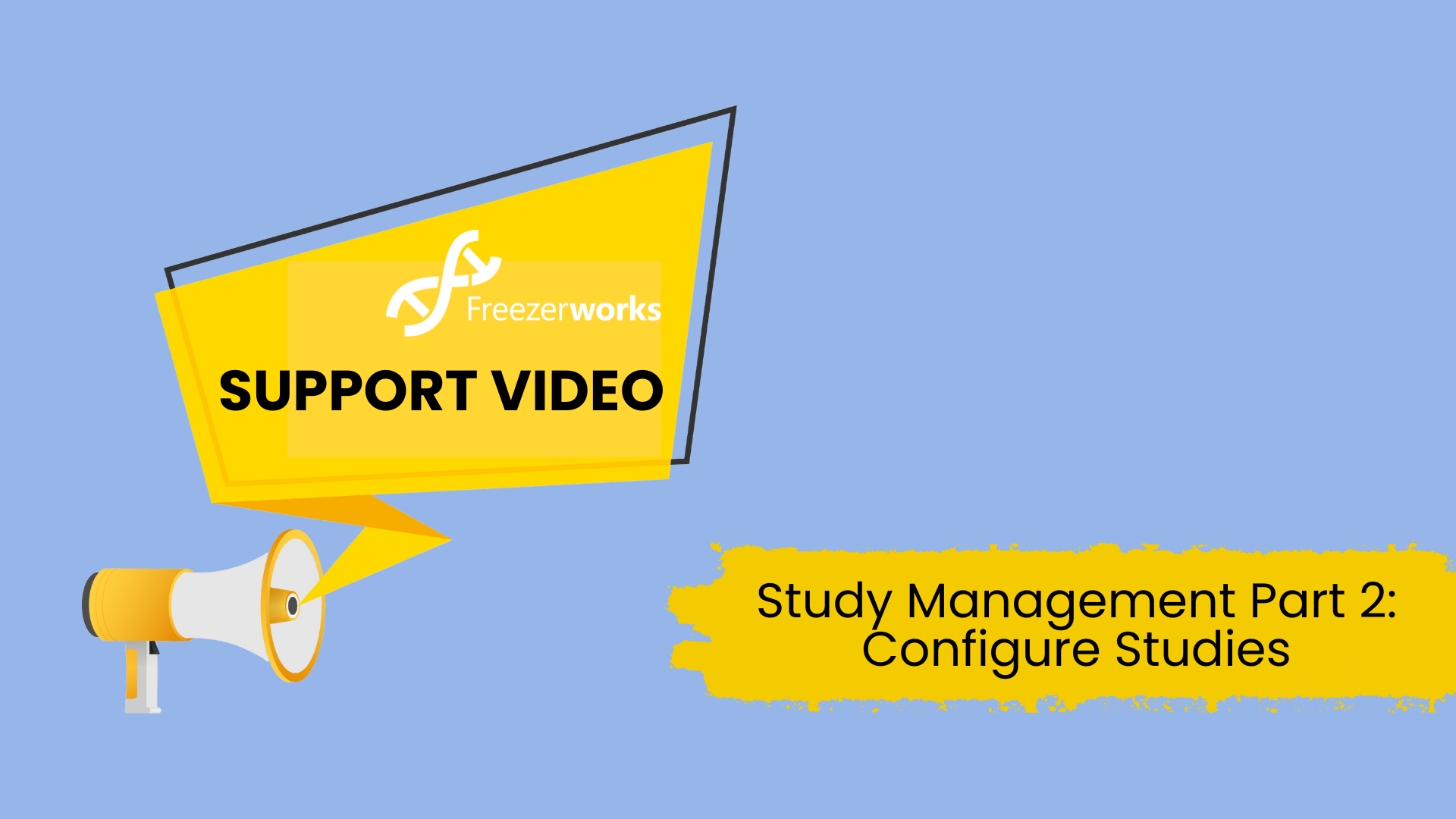Support Videos
Explore our self-guided support videos.
Visual Freezers: Part 3
In this continuation of our series on Visual Freezers, we'll look at Aliquots Entry and the new Freezer Graphic you’ll be using when creating and modifying Samples and Aliquots.
Navigating Your Freezerworks Demo
Here we'll walk through a standard Freezerworks DEMO datafile. We'll log in, get a quick overview of how to navigate the software and see some of the more notable features.
Visual Freezers: Part 2
Learn how to use Freezerworks’ updated Move Aliquots tool to efficiently relocate aliquots and freezer subdivisions, consolidate space, and manage exceptions.
Study Management Part 2: Configure Studies
Part 2 of the Study Management video series is an in-depth overview of Study Configuration. Learn how to manage studies, add multiple arms, attach documents, update study versions, and more.